Plugin Details
Home / Plug-in market / Order Editor
Order Editor
Plug-in function introduction:
After opening the plug-in, the administrator can set in the background the order status under which order-related information can be modified.
After successful configuration, you can modify the order's delivery address, invoice address, product price, add products, modify shipping costs, modify the total price, etc.
Plug-in usage instructions:
1. Enter the plug-in market and activate the plug-in
2. Click Edit to enter the configuration page and click Enable to start configuring the editable order status.
Plug-in usage preview:
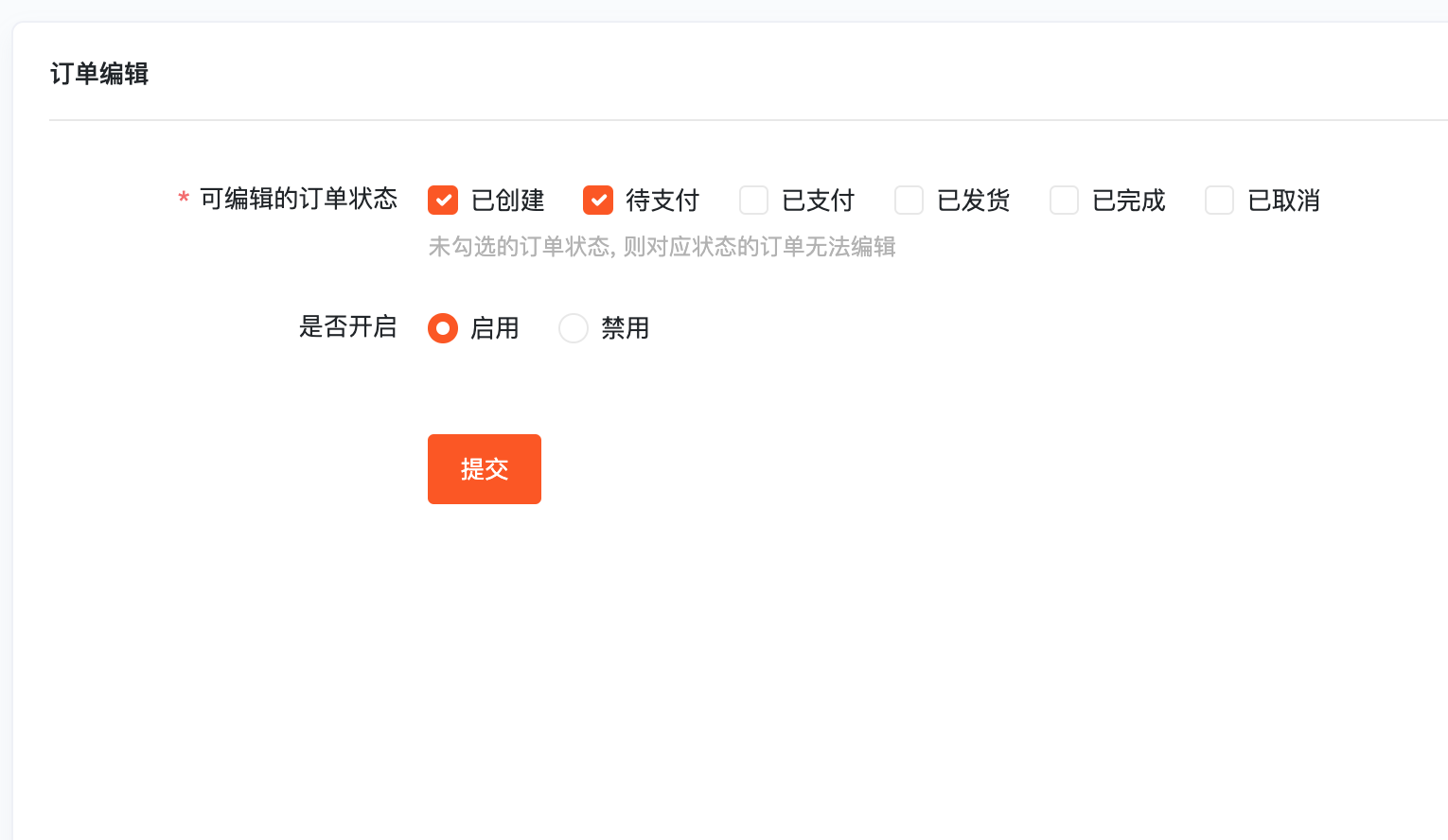
Edit address:
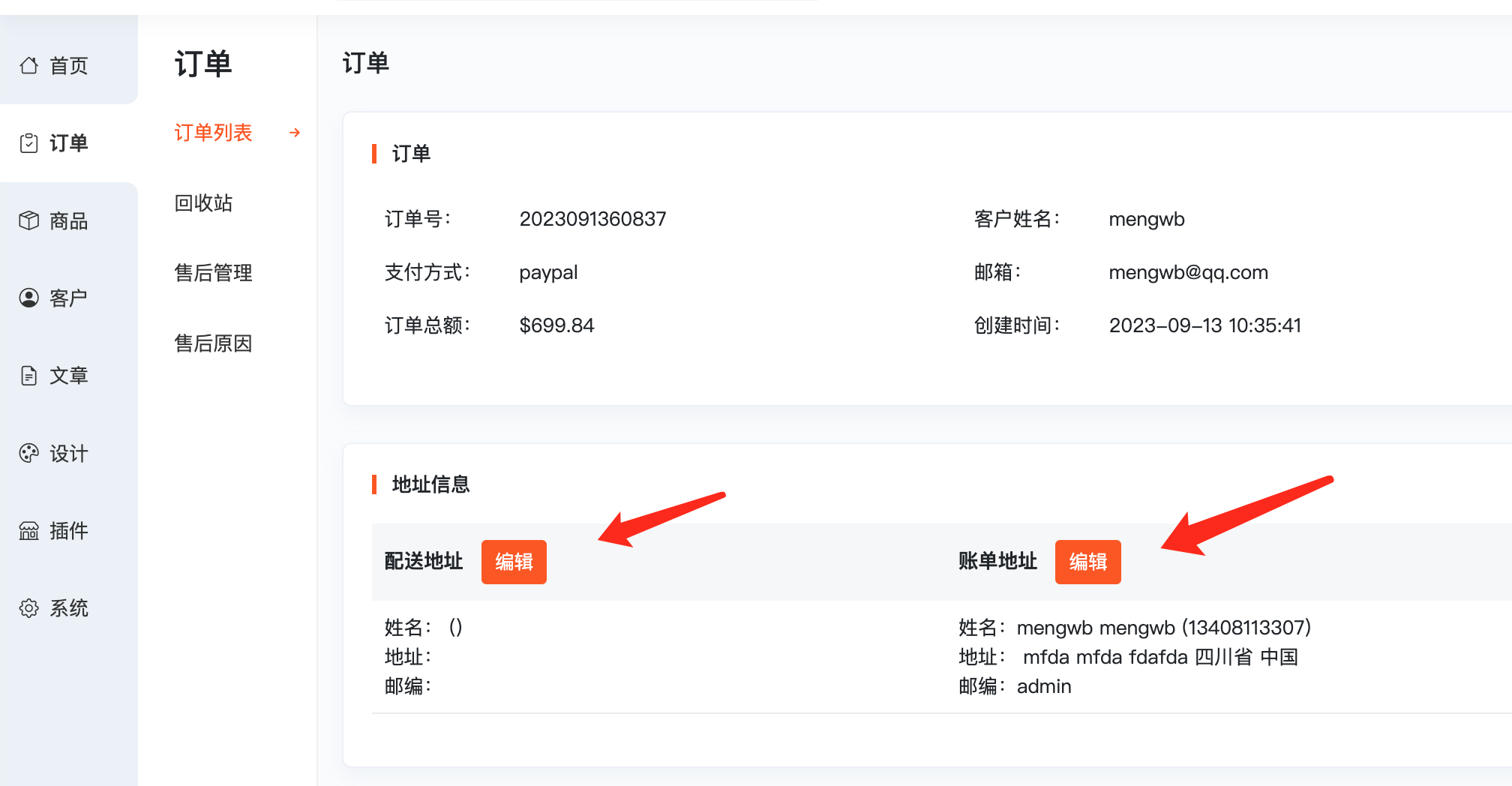
Adding goods:
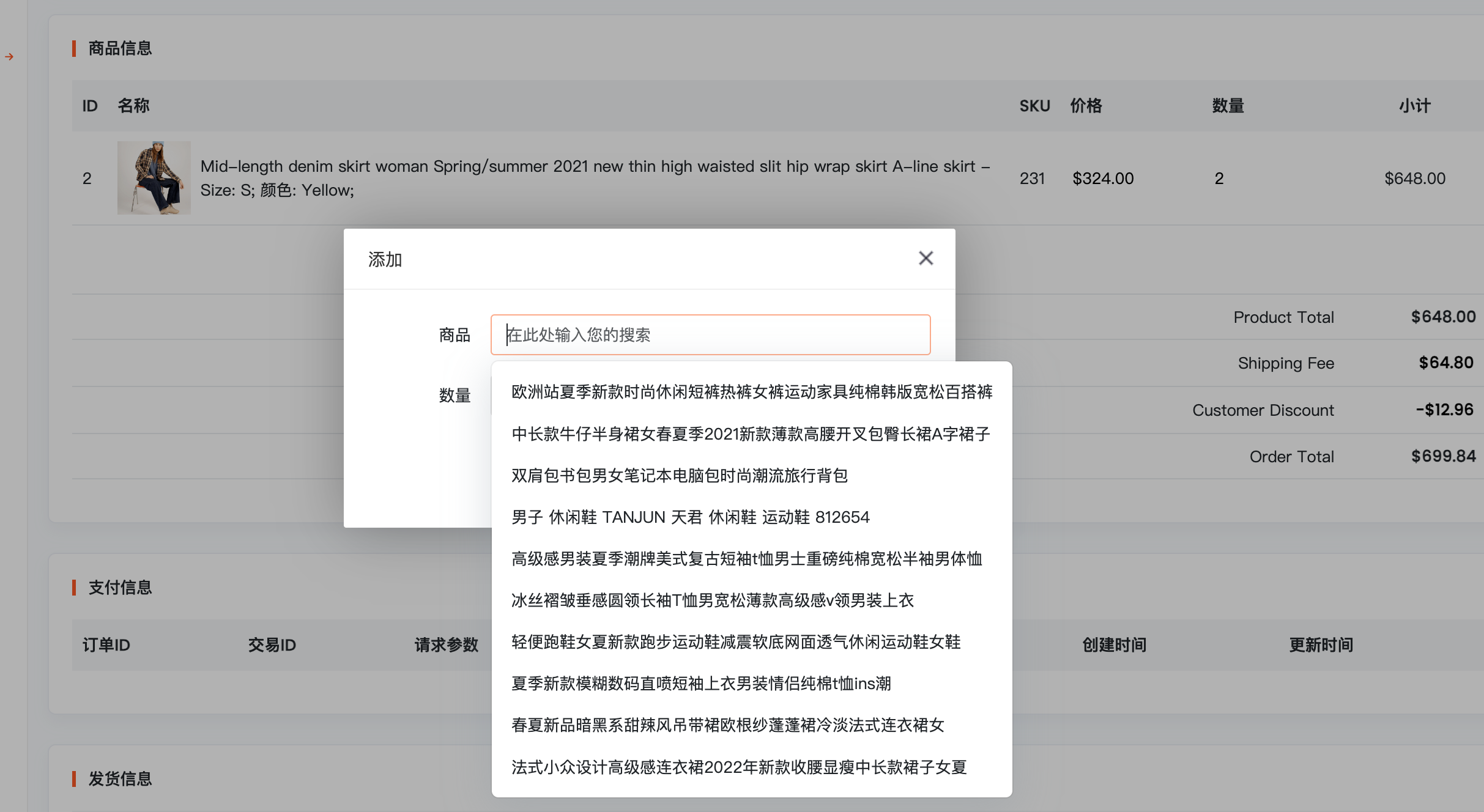
Change quantity:
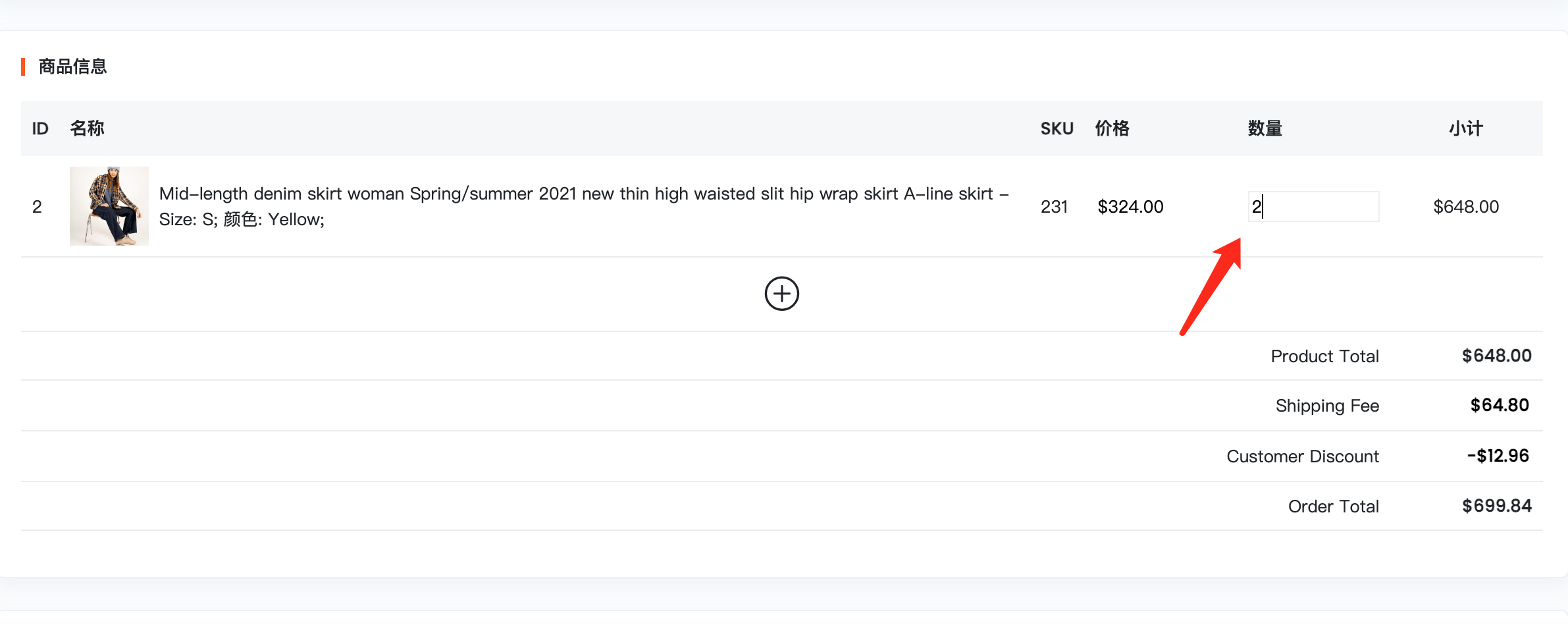
Modify unit price:
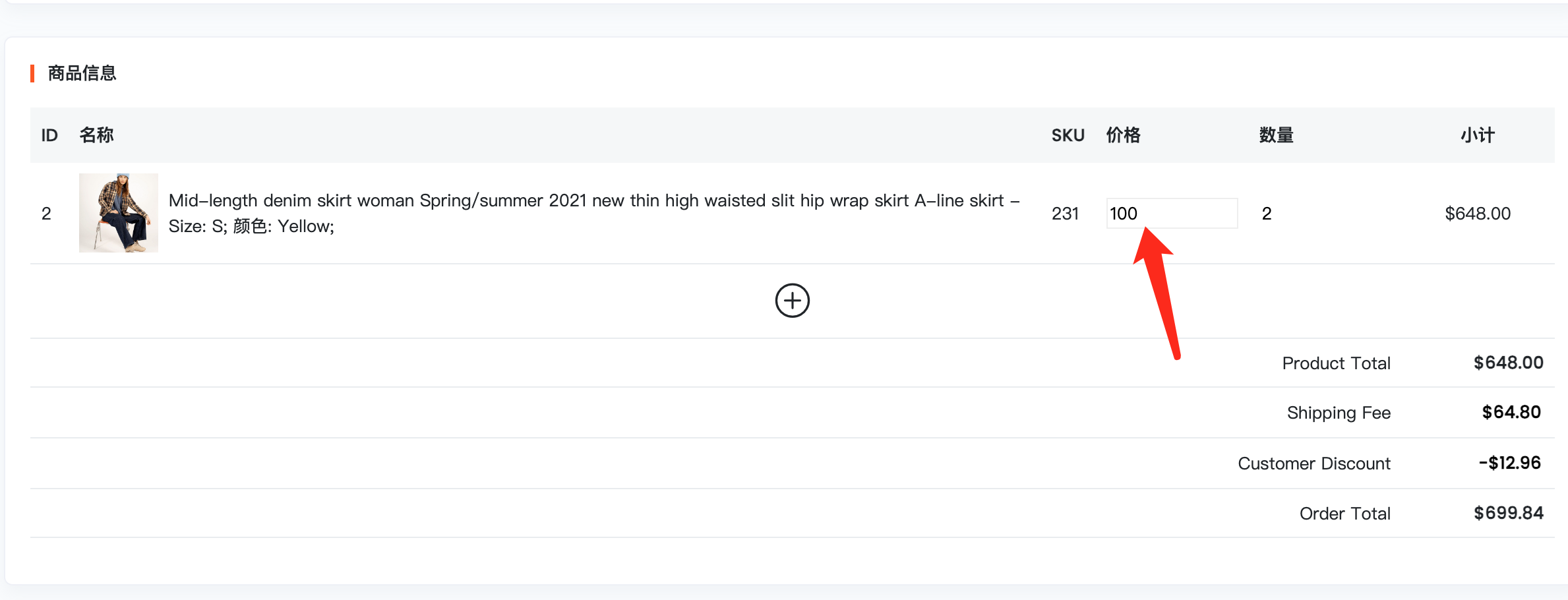
Modify shipping fee:
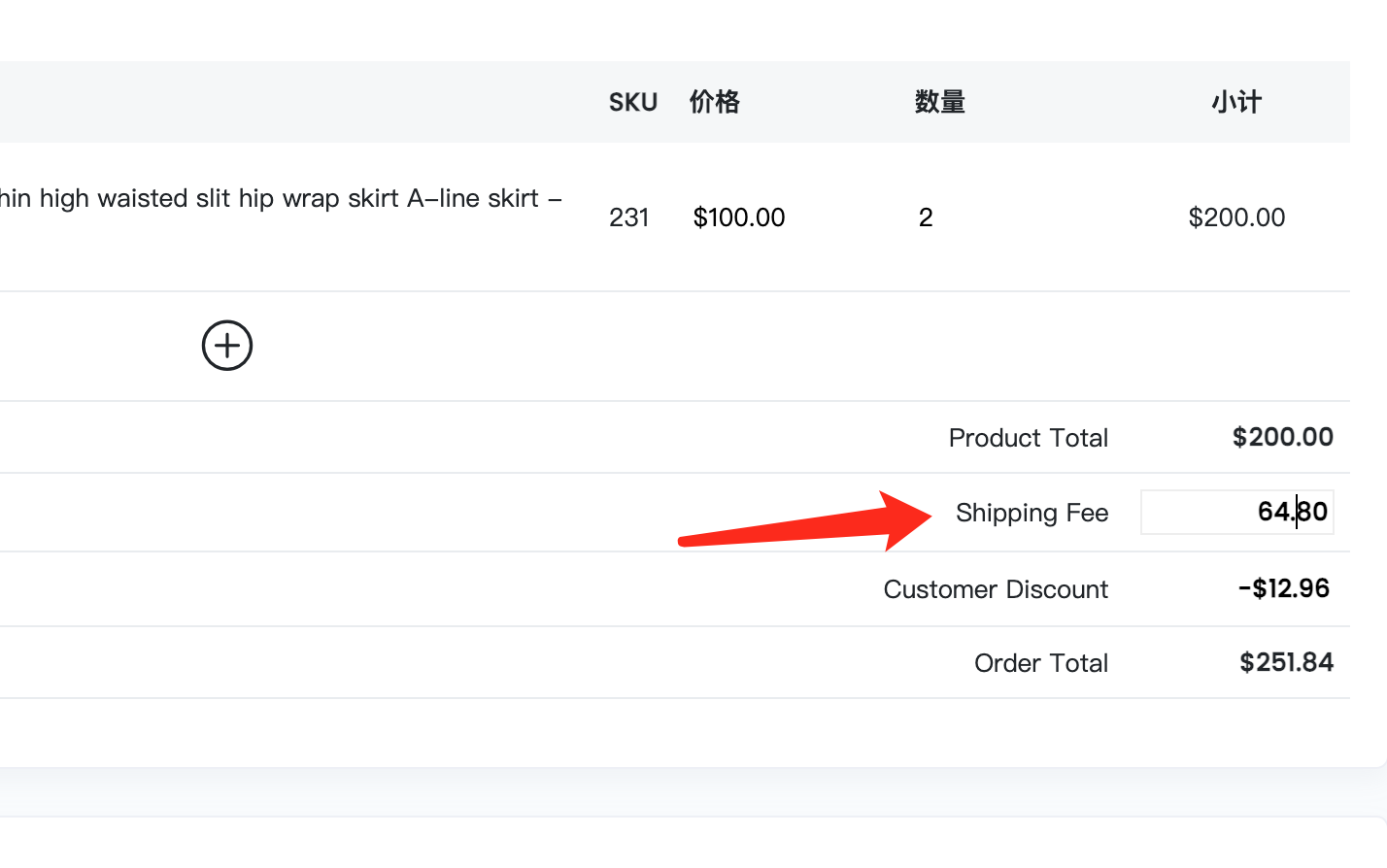
### v1.1.0 - September 1, 2025
Added
- Support for multi-variant products. Now product information can be edited directly within order editing.




