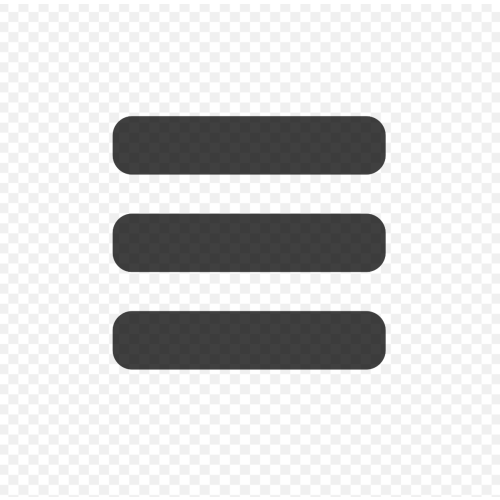Plugin Details
Home / Plug-in market / no premission menus hide
no premission menus hide
Downloads:26
Views:1258
Last Update:2025-03-27
$4.41
$5.59
Plugin Version:
v1.5.5
Compatible BeikeShop Version:
v1.6.0, v1.5.6, v1.5.5, v1.5.4, v1.5.3, v1.5.2, v1.5.1, v1.5.0
After sales instructions:
Purchase once for permanent use and receive 1 months of technical support as a gift
Plugin Purchase Process
1
Access your BeikeShop admin dashboard
2
Click on "Plugin Marketing" in the top right corner
3
Select the desired plugin for purchase
4
Click on Purchase
Plugin Description
For new roles and new users created in the background, if there is no menu corresponding to the role permissions for this user, the corresponding menu display will be hidden. It is not the original prompt that there is no permission, but the menu list is indeed displayed.

After installing the plug-in, menus that have not been given permission will not be displayed. For example: