Plugin Details
Home / Plug-in market / LianLian Pay
LianLian Pay
Downloads:134
Views:9519
Last Update:2026-02-13
$2.94
Plugin Version:
1.0.2
Compatible BeikeShop Version:
v2.0.0, v1.6.0, v1.5.6, v1.5.5, v1.5.4, v1.5.3, v1.5.2, v1.5.1, v1.5.0, v1.4.0, v1.3.8, v1.3.7, v1.3.7, v1.3.7, v1.3.6, v1.3.5, v1.2.5, v1.2.0, v1.1.2, v1.1.1
Post-Purchase Support:
One-time purchase for lifetime use. Includes 1 month of complimentary technical support.
Plugin Purchase Process
1
Access your BeikeShop admin dashboard
2
Click on "Plugin Marketing" in the top right corner
3
Select the desired plugin for purchase
4
Click on Purchase
Plugin Description
After purchasing and enabling this plugin, your customers can use LianLian Pay for payments on your BeikeShop standalone site.
To register for a LianLian account, please visit this link.
Please note the following:
- After purchasing the plugin, if you need to use it, you need to take the following steps:
- Click on the "Register" button on the LianLian Global Acquiring official website https://acquiring.lianlianpay.com and submit the account opening information.
- After providing complete information, LianLian will review the information. Merchants need to modify the website according to the review results, which may take approximately 1-5 working days depending on the compliance of the website.
- Complete the contract signing and payment.
- Enter the "LianLian Service Group" for technical docking and obtain the corresponding ID and key.
The location to input the ID and key is as shown in the following steps:

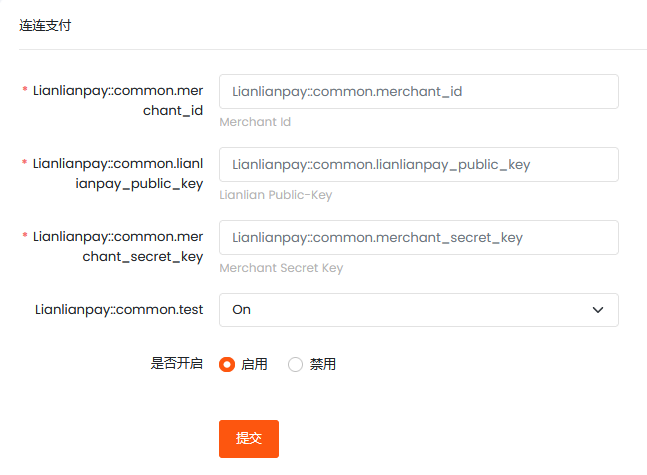
Demo: https://plus.beikeshop.com/admin/
Username: [email protected]
Password: demo




