Plugin Details
Home / Plug-in market / Alipay Payment
Alipay Payment
After purchasing this plugin, you can choose Alipay as a payment method!
Alipay Payment Plugin:
Supports initiating payment requests on PC, mobile H5, and within WeChat, completing payment by scanning the QR code on mobile.
Before using this plugin, you need to fill in fields such as APP ID, merchant private key, and Alipay public key. Users can choose whether to enable the logging function for easy tracking and resolution of payment issues. Once the plugin is enabled, users can accept Alipay payments on their website.
======Back-end Configuration Page======
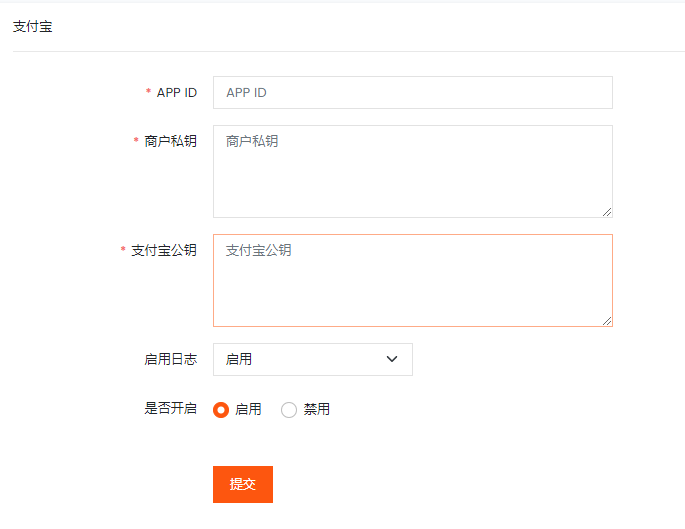
Demo: https://plus.beikeshop.com/
Account:[email protected]
Password:demo
====================
Alipay Integration Application:
1.Enable Payment Products
Go to the Alipay Merchant Center → Product Center → Enable Payment Products (Activate "PC Website Payment" and "Mobile Website Payment." If already activated, please skip this step.)
Alipay Merchant Platform URL: https://b.alipay.com/page/portal/home

2.Create an Application
Log in to the Alipay Developer Platform (https://open.alipay.com/).
Go to the homepage → Web/Mobile Application Development → Proceed to Create.


Enter the application name, upload the application icon, and fill in other required information.

3.Set the "API Signing Method" (Complete this setup before submitting for review).

Go to Development Settings → API Signing Method → Set Up.


Select "Key", download the key tool, install it, then open the key tool and click "Generate Key".

At this point, you will see the generated Application Public Key and Application Private Key.
Copy the Application Public Key from the key tool to the Alipay Developer Platform and click Confirm Upload (Note: Mobile verification code is required).
Important: The Application Private Key must be configured as the merchant private key in your system. Do not close the key tool, or save the application private key in a document for future reference.


Note: After completing the setup, go to the application details page and submit for review. Alipay payment can only be used after the review is approved.
4. Alipay Configuration
Copy the APPID, Alipay Public Key, and the previously generated Application Private Key to the backend Alipay configuration page.
Set the Authorization Callback URL to your website's domain, e.g., https://cdnx.beikeshop.com.
Important: If the public key is changed, the private key must also be updated accordingly. Always use the parameters generated simultaneously by both keys!


5.After completing the configuration, you can start using Alipay payment.




